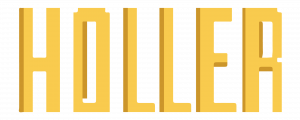[vc_row][vc_column][vc_column_text]
Howdy y’all today we are covering something that is pretty simple to set up in Zoom! There is two options but the green screen (Chorma key) option is the preferred because it gives you the flexibility of picking the color you want to remove from your scene so you can replace it with a image/video of your choice. You can use this method in a variety of fun ways but it can also let you remove your background so the viewers of your stream can see what’s behind you and you won’t have big ugly box on your screen.
Look to the bottom left of the images below
[/vc_column_text][/vc_column][/vc_row][vc_row][vc_column width=”1/2″][vc_column_text]
Green Screen setting OFF
[/vc_column_text][vc_single_image image=”128337″ img_size=”full” add_caption=”yes”][/vc_column][vc_column width=”1/2″][vc_column_text]
Green Screen setting ON
[/vc_column_text][vc_single_image image=”128338″ img_size=”full”][/vc_column][/vc_row]