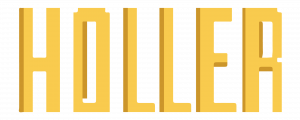-
Jeanne Caudill posted
My grant was to fund a Microsoft Surface so that I could teach sight word fluency more successfully to my students who need Tier 2 intervention in reading. Using the Surface tablet, I downloaded the OneNote App and the add-in called Learning Tools. Learning tools was originally created to meet the needs of students with dyslexia. But all students can benefit from the use of Learning Tools and the Immersive Reader. I began in October with 4 students. On a weekly basis, I typed the weekly list of sight words. The students would listen and read along with the words. The program is so easy to use. Generally, I could put the words onto the OneNote Notebook in about 1 minute. When the students began the use of the program, they were only able to read 2 to 3 percent of the sight words. Now, at the end of March, they are all 4 reading above 80 percent with one student recognizing 100% of the sight words. They are much more confident readers, and they are also able to comprehend the stories so much better because they are not having to struggle to read most or all of the words. These students have become independent readers. In addition, I am more free to work on other aspects of reading because I am not the one practicing with them with flash cards. I was invited to the Global Microsoft Educator’s Exchange in March held in Toronto, Canada, and I presented this project. We were judged for our work, and my project “One Note Avenger” (also known as “Technology Is Our Superpower”) won the Kid’s Choice Award for best project as judged by Canadian school children.
Media
Photos
Videos
Audios
Files
Sorry, no items found.
Groups
Appalachian Renaissance Initiative
Public Group
Promising Practice (Teachers)
Public Group
Early Childhood Education
Public Group