-
Charles Jeffrey Coots posted
I know some of the districts are using Google with their students. I see that google has just released apps, IOS and Android for Google Classroom based on the article from eschoolnews. Here are some of the features:
The Classroom mobile app lets students and teachers the ability to:
1. Snap a photo and attach it to an assignment directly from the app’s assignment page
2. Share from other apps and attach images, PDFs, and web pages from other apps to the student’s assignment
3. Cache offline so that students and teachers can get information about their assignments even when they have no internet accessThe teacher assignments page, available on Classroom for desktop, helps students track which assignments they’ve viewed and how many students have completed assignments.
Users also now have the ability to archive classes, which removes the class from the home page and makes it read-only. This way, teachers and class members can view the archived class, but can’t make changes or turn in assignments.
More Classroom features are due before the end of the school year.
[bpfb_link url=’http://www.eschoolnews.com/2015/01/15/google-classroom-app-237/’ title=’Google launches Classroom app | eSchool News | eSchool News’ image=’http://rotator.adjuggler.com/servlet/ajrotator/173767/0/vc?z=eschool&dim=173796&kw=&click=&abr=$imginiframe’]Google is launching a native app to go along with its Classroom tools.[/bpfb_link]
2 Comments
Media
Photos
Videos
Audios
Files
Sorry, no items found.
Groups
WORLD LANGUAGE
Public Group
Documentary Video
Public Group
Appalachian Renaissance Initiative
Public Group
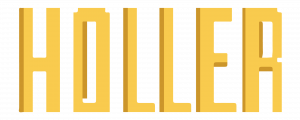

I have been using Google Classroom, Documents, and Drive Apps on iPads in my classroom. It has been a little adjustment but well worth the effort.