-
Charles Jeffrey Coots posted
Update on Google student certification. Our 8th grade students have been working on several different apps over the first semester: Google Docs, Sheets, and Slides. Students have been creating presentations about the colleges they want to attend and sharing documents with other students
-
Charles Jeffrey Coots posted
Our goal is that the teacher and student both will have the app and be able to use it for different things. The student may want to keep his or her digital notes online in a google folder or work in groups were they share information with their peers, where as; for the teacher he or she will be able to collect digital mathematics sample writing…Read More
-
Charles Jeffrey Coots posted
So the Rocketbook app is how you make everything work, once a students finishes has work, you can upload it using the rocket app, which is free. Using it you can set up to 10 different destinations that the material can be uploaded. Multiple Emails, google drive folders, One drive folders, and a whole lot more…
-
Charles Jeffrey Coots posted
Here is the Rocketbook Fusion, It has a variety of pages that the student one does not. The student version only has the dot version, where as the fusion has calendar, objective, idea and project templates. Both come with pen and eraser sheet. Also, you can use water to erase the pages so you can start over again and again.
-
Charles Jeffrey Coots posted
- Load More Posts
Media
Photos
Videos
Audios
Files
Sorry, no items found.
Groups
WORLD LANGUAGE
Public Group
Appalachian Renaissance Initiative
Public Group
Promising Practice (Teachers)
Public Group
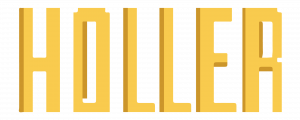
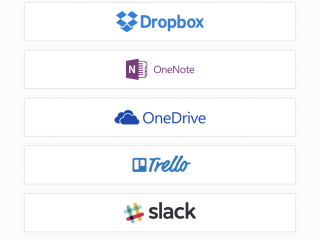 IMG_0086
IMG_0086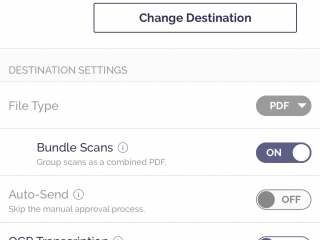 IMG_0085
IMG_0085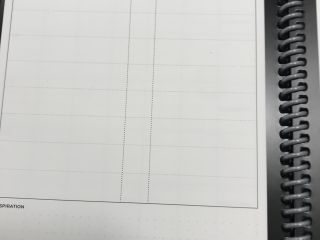 IMG_0073
IMG_0073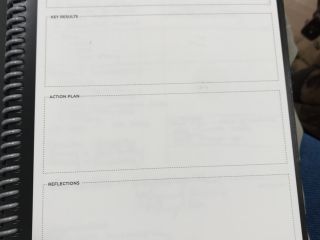 IMG_0072
IMG_0072 IMG_0090
IMG_0090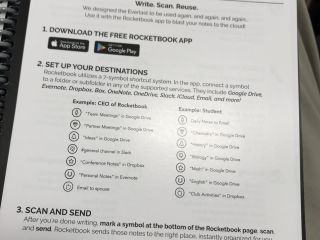 IMG_0089
IMG_0089