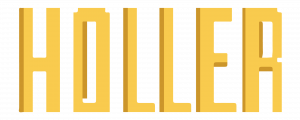-
Autumn Blevins posted
In my paperless classroom I utilize Google Apps for Education every day. Google Classroom is our “home” where they receive and submit their work. Google Forms is great for assessments, especially now because they have a lock down browser enabled to prevent cheating. I am also a big fan of Google Drawings which allows students to get creative with…Read More
-
Autumn Blevins posted
I run a paperless classroom in all of my courses including Advanced Placement World History. I have found Fiveable and Get A Five have both been great for students to be able to learn concepts. They incorporate videos and assessments for students, which are instrumental in student success because our content ranges from the dawn of mankind to…Read More
-
Elizabeth (Ashley) Bentley posted
A resource that I would like to start incorporating into my classroom is PearDeck. I had not heard of it until a training a couple weeks ago. It is a Google app that allows you to have interactive Google slide presentations and embedded assessments. Students are given a code to enroll and participate. It is to my understanding that other students…Read More
-
Elizabeth (Ashley) Bentley posted
A resource that I use as well as several other teachers at my school is quizlet.com . This site allows you to create vocabulary “cards” for the topic of study. Then you provide students a link and they can use it to study as flashcards, write them, spell them, and/or do a practice test. You can also provide a given code with quizlet live and the…Read More
-
Baillie Gullett posted
Resource
One resource that has been extremely helpful to my classes this year (and one I had not explored yet) has been Google Classroom. With the on-demand writing test moved online, Google Classroom has allowed students to get in much needed typing practice and has made one-on-one work much simpler for myself. When I create a new assignment,…Read More
- Load More Posts
Media
Photos
Videos
Audios
Files
Sorry, no items found.
Friends
Groups
LMS – Owsley County Schools
Public Group
WORLD LANGUAGE
Public Group
Appalachian Renaissance Initiative
Public Group